1. Open the PDF file in Adobe Acrobat Reader DC
2. Click the print button to display the printing options
3. Under the Page sizing & Handling choose the Booklet option
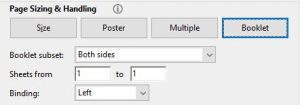
4. Set Booklet subset as Both sides
5. Select all the sheets to print
6. Set Binding as Left
… now click the print button
If your printer is able to print on both sides of the page automatically that should be it. Alternatively you might need to refeed the page.

